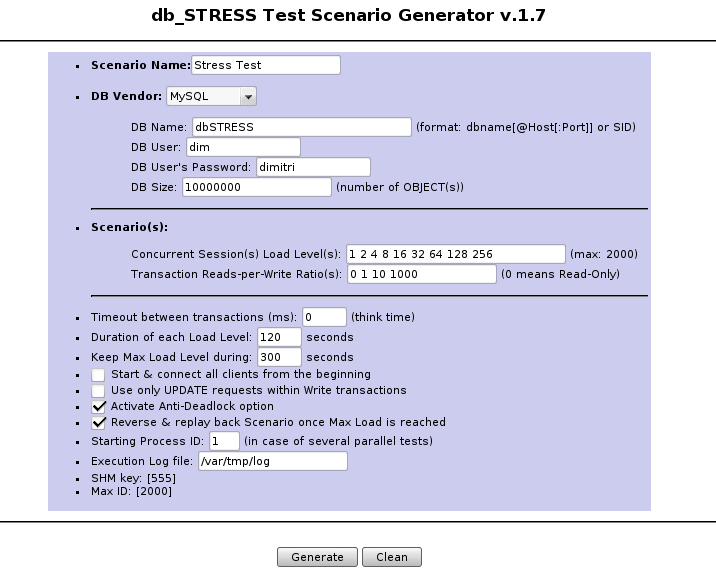| Generating Scenario scripts |
You may still generate different workloads by running several single-client scripts together and prepare more sophisticated scenarios. However, it may very quickly become painful to keep related timers and client IDs. So there is an "x.Scenario" script to help in this task:$ WebX x.Scenario options > test.sh options: -Prog program -- program to execute with args (ex: "WebX.ORA x.db_STRESS" ) -SHMKEY key -- SHM key for stats (def: 555) -MaxID id -- Max client ID (def: 2000) -RW number -- number Reads per Write (def: 1) -Timeout sec -- timeout sec between transactions (think time) (def: 0) -Levels list -- incremental list of levels to reach (ex: "10 20 40" etc.) -base dbname -- database name -dbsize number -- database size (number of loaded objects (to avoid count(*) scan) -host hostname -- hostname -user user -- database user name -passwd password -- database user's password -Pref prefix -- title prefix in test namingthe output of this script contains a straight forward shell script with list of commands to execute without any logic (so, execution from the beginning to the end is guaranteed :)), so just save output into scenario file and execute then by shell.
NOTES:
- -RW value may be multiple and same scenario will be replayed for each value (ex: "1 10 50")
- -base and -host values are concatenated together to give a single DB Server name (like DB@host), so in case you don't use hostname (like Oracle SID) just leave -host empty...
- -base and -host may have multiple values (to replay the same scenario on several databases or machines one by one)
- -Levels are managed in way to keep each demanded step during 90 seconds, then stay on the last one for 10 minutes, and then decrease load to several steps backward from list, and then stop scenario execution...
Example:
$ WebX x.Scenario -RW 1 -Timeout 0 -Levels "5 10 20 40 80 160" -base DBS -host @dbserver \ -dbsize 10000000 -Prog "WebX.pgSQL x.db_STRESS" -Pref "Production Box" > Test.sh $ $ sh Test.sh -- Execute scenario ...
| Integration with dim_STAT |
Since v.8.2, db_STRESS Scenario Generator is shipped with dim_STAT, and it's really simplifying a scenario generation! Just select cases you want to play, fill few information fields, and run your test!...Since v.8.1, dim_STAT includes pre-installed Add-Ons to collect db_STRESS execution statistics. Since v.8.2, dbsSTAT is also shipped pre-installed within STAT-service package. So, if you don't change default values on your scenarios (shmkey=555 and maxid=2000 (max sessions)) you may start collecting data straight forward from any injector running db_STRESS!...
-
db_STRESS Scenario Generator (screenshot)
| Standard Reference Scenario v.1.0 |
In case you want to replay the same tests I published on my site - I prepared a single shell script dbSTRESS-ReferenceRUN-v1.sh shipping with db_STRESS kit now.This scenario should be executed just after database restart. It will:
- start a cold run Read-Only (RW=0)
- start a cold run Read+Write (RW=1) - by cold here I mean there was no dirty pages yet :-)
- start a warm run Read-Only (RW=0)
- start a warm run Read+Write (RW=1)
- start a warm run 10Reads per Write (RW=1)
Each run conditions:
- concurrent sessions are increasing every 2 minutes: 1 2 4 8 16 32 64 128 256
- think time: 0 sec
- OBJECTs in database: 10M
- antideadlock: each sessions is addressing only its own (randomized) OBJECT IDs, so any row concurrency coming from test case is avoided :-)
Total test run is estimated for 3 hours.
Execution parameters:
$ prog=WebX.mySQL5|WebX.pgSQL|WebX.ORA $ dbname=databasename[@host[:port]] $ user=dbusername $ passwd=dbuserpasswd $ dbSTRESS-ReferenceRUN-v1.sh "Test title"Example for MySQL:
$ prog=WebX.mySQL5 $ dbname=dbstress@myhost:3306 $ user=dim $ passwd=dim $ dbSTRESS-ReferenceRUN-v1.sh "Test 32cores pool=12G M5000"